Your Shopify app store page is at the top of your conversion funnel. The more merchants you feed into it, the more new customers you‘ll get.
If you grow your app store page’s traffic you’ll raise your new customer growth rate and scale your app.
To double your app store page traffic you need to:
- Know which traffic sources and keywords to focus on
- Optimize your app store page for SEO
- Scale performance marketing profitably
- Optimize your landing page
- Expand other traffic sources you can control
By implementing these tactics, you can scale your Shopify app store page traffic and customers aggressively.
1. Know which sources and keywords to focus on
It’s easy to start getting low-quality visitors when you try to expand your traffic aggressively. To maintain traffic quality, it’s vital to know the most valuable traffic sources and keywords for your app.
Knowing which traffic sources are most valuable will help you focus on expanding the right marketing and business development campaigns. Does your blog lead to actual revenues? Which partners send traffic that leads to significant revenues?
For search-based sources such as organic and performance marketing, it’s imperative to know keyword performance. By identifying your top-performing keywords, you can strategically integrate them into your app store page listing, driving organic traffic. Additionally, you can leverage paid traffic from Shopify and Google ads to expand your reach and maximize your results.
But which keywords should you focus on? You want the most valuable keywords for your app: popular search terms that convert well for your app, result in significant revenues, and that are not too competitive.
Prys is a new Shopify app growth platform that lets you check value, revenues, and paying customers for each keyword. You get immediate suggestions on both organic and paid keywords for free.


2. Optimize your app store page for SEO
The placement of an app store page in the Shopify app store organic search results is influenced by various factors, including the relevance of the app’s title, description, and keywords to the user’s search query, the number and quality of user reviews and ratings – particularly recent ones, the app’s download and installation rates, the frequency of updates and improvements, and the overall engagement and user experience provided by the app.
You can easily boost your organic traffic for relevant search terms by placing strategic keywords in your app store page listing and related places. The more prominently you place a keyword, the higher you’ll rank for that term in Shopify’s organic app store search results, and the more traffic you’ll get for it.
There are only so many prominent places to insert keywords in your app store listing. It’s critical to prioritize. You want to focus on the most valuable keywords for your app.
You can use Prys to find the most valuable organic keywords to focus on.

Once you have a prioritized list of keywords, you can place them strategically, growing the organic traffic you get from related searches.
Top keyword-related tactics to grow organic traffic:
- List your top 5 keywords in your Shopify Partners admin
- Weave your top keywords into your app store page’s title tag and meta description
- Your app name allows for 30 characters of top SEO real estate. Combine your app’s name with a top keyword or two.
- Your app card subtitle is another max 62-character blurb where you can use your top keywords to gain SEO points.

5. Your app store page URL is another place you can add a keyword after your apps name. For example https://apps.shopify.com/avada-email-marketing
6. App introduction is the prominent copy section below your video. You get 100 characters, 20–25 words, to introduce your app. That gives you enough room to work in several top keywords alongside your value proposition.

7. Use your general copy and bullets to work in your top keywords. Some repetition is ok.
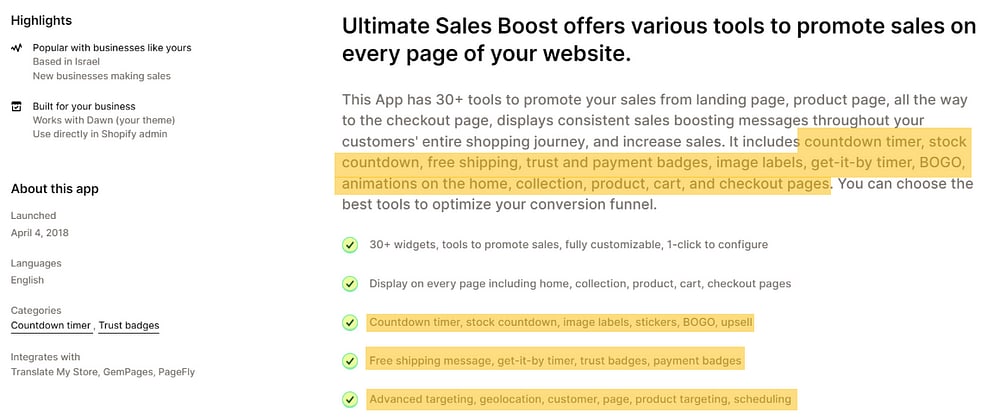
3. Scale performance marketing profitably
If you’re just starting with ads, test your top 5–10 keywords in Shopify and Google ads. Over time, fine-tune and expand your keywords and bids at positive ROI: value per visitor> Cost per click.
You can use Prys to get suggestions on paid keywords to focus on, including the value per visitor for each keyword from each platform. Your value per visitor tells you what is the maximum cost per click to be profitable.
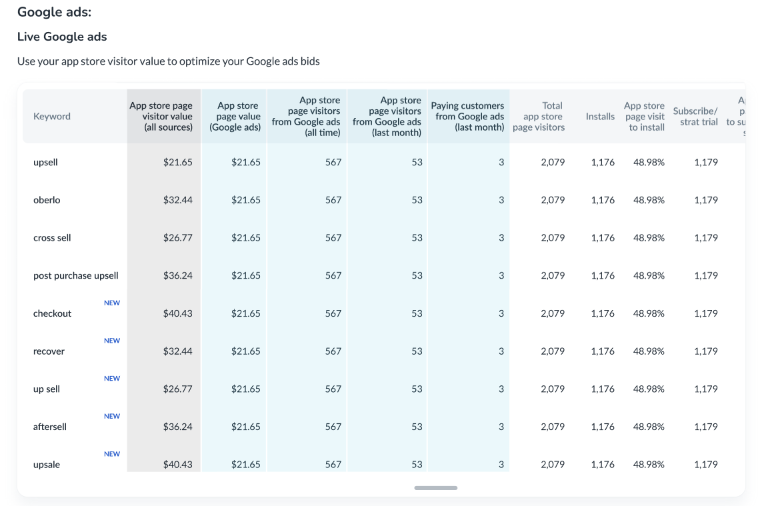
Google ads monitoring — Prys
Once your Shopify and Google ads are in a stable place, copy your Google campaign to Bing. After Bing, you can test other performance marketing platforms such as LinkedIn, Facebook, Reddit, Pinterest, Youtube, Instagram, Tiktok, and Twitter.
Six months performance marketing plan
M1: Launch Shopify and Google ads for your top 5–15 keywords
M2: Check ROI, tune campaigns & add 5–15 keywords
M3: Tune campaigns & add 5–15 keywords
M4: Tune campaigns, launch Bing
M5: Tune campaigns, expand Bing
M6+: Tune & expand Shopify, Google and Bing campaigns. Add, test, optimize, and expand other platforms: Facebook, LinkedIn, TikTok, Instagram etc.
4. Optimize your landing page
If you plan to run Google ads, having a landing page is a necessity. For certain search terms, Google may only allow you to run ads that don’t lead directly to the Shopify domain. This restriction excludes using your Shopify app store listing as the destination for users clicking on the ads.
Your landing page’s header should prominently feature your app’s value proposition, highlighting its affiliation with Shopify. Include a product image, references to Shopify reviews and satisfied customers, and a clear call to action inviting users to start a free trial.
Below the header, showcase your app’s key features, pricing details, user testimonials, social proof, and address frequently asked questions. If your landing page is lengthy, reiterate your value proposition and calls to action strategically.
The call-to-action buttons on your landing page can send visitors to your app store page, where they can install your app by clicking “add app.” However, this induces an additional step (landing page to app store page to add app click), which may reduce your conversion rate. To streamline the process and avoid the extra click, you can provide merchants with a direct installation link bypassing the app store page.
5. Expand other sources you control
Some of the quality traffic most apps get comes from sources other than search-related. Some sources, such as direct visits, are pretty impossible to expand. Others can be developed.
It’s critical to check each of your sources, including in detail, to see what works. Referrals are a good example. If you’ve accumulated some referral partners over time, knowing which partners lead to actual revenues tells you which relationships to nurture, expand, and try to replicate.
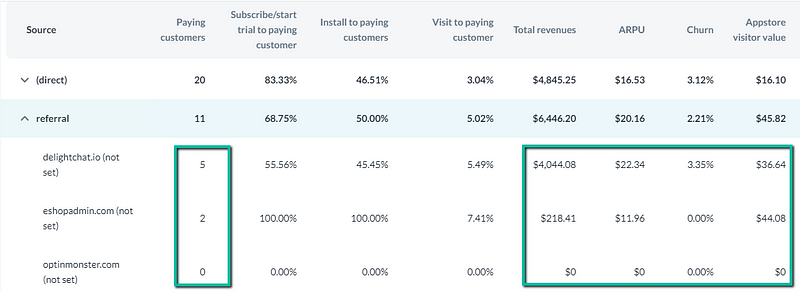
Summary and Takeaways
Use these tactics to grow your top-of-funnel traffic and scale your app.
- Targeted Traffic Sources and Keywords: Identifying valuable keywords and sources is critical for expansion. Use tools like Prys and SASI to prioritize and monitor organic and paid keywords.
- SEO Optimization: Grow organic traffic by strategically placing keywords in app store listings, titles, meta descriptions, subtitles, and introductions.
- Profitable Performance Marketing: Begin with ads targeting top keywords and expand gradually while monitoring ROI. Start with Shopify and Google ads, and expand into Bing, LinkedIn, Facebook, and others over time.
- Optimize Landing Pages: Landing pages, vital for Google ads, should convey a value proposition, showcase products, include reviews, and feature a clear call to action. They can link to the app store page or offer direct installation links.
- Expand other converting Sources: Assess non-search sources that send traffic to your app store page. Scale those that lead to revenues and allow for expansion.
Implementing these strategies can help you grow your Shopify app store page traffic and scale aggressively in 2024.


Recent Comments